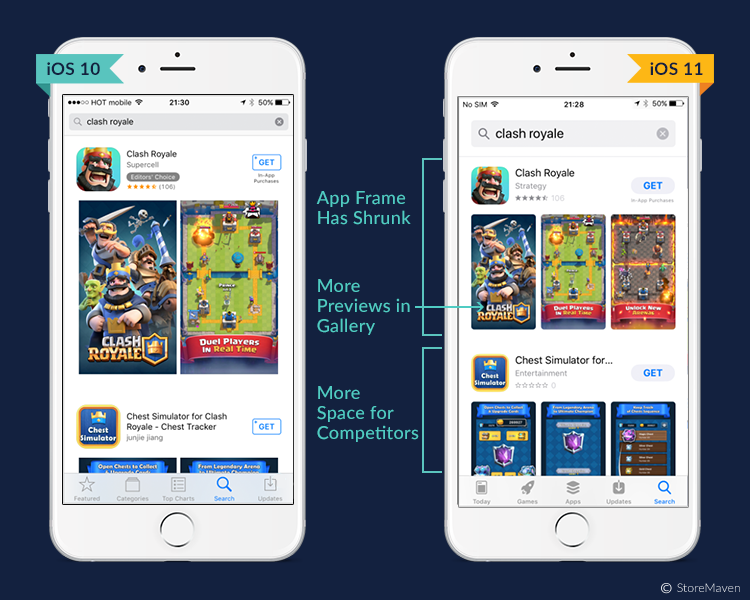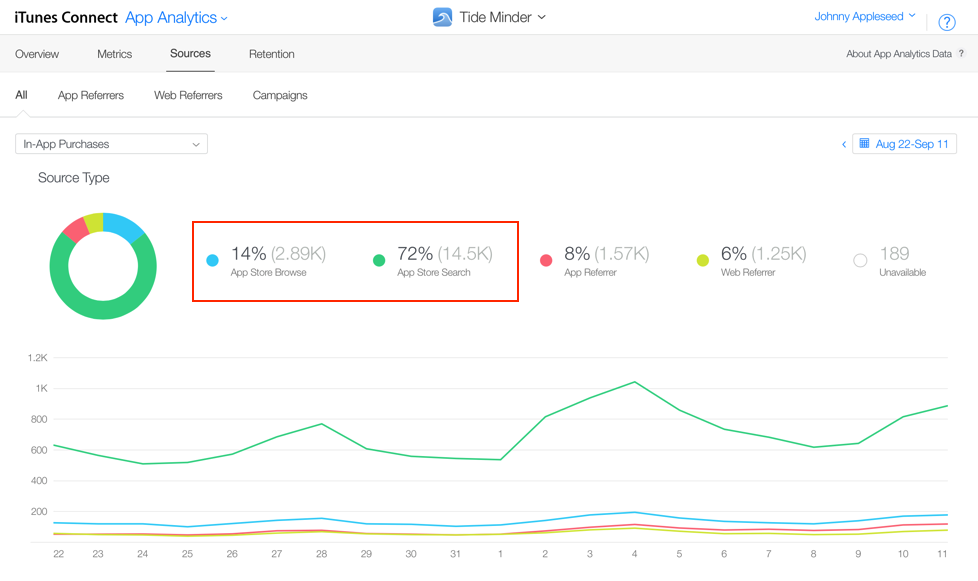App Store Optimization for iOS 11: How to Make the Most of It to Improve App’s Visibility and Conversion?
App Store Optimization for iOS 11
Since the announcement of iOS 11, mobile developers and marketers have been following closely its development, trying to anticipate and prepare for the changes it brings. Indeed, iOS 11 has led to considerable changes in app marketing, and more particularly in App Store Optimization. The whole process of app discoverability has been transformed, both in terms of Search & Browse, and the critical factors responsible for app’s visibility on the App Store and Conversion Rate have suffered many changes.
Today we will overlook the transformation brought by iOS 11, sum up the key elements to take into account while optimizing apps and games for App Store 2.0, see how iOS 11 influenced ASO (App Store Optimization) in general and how to take advantage of it to increase app downloads.
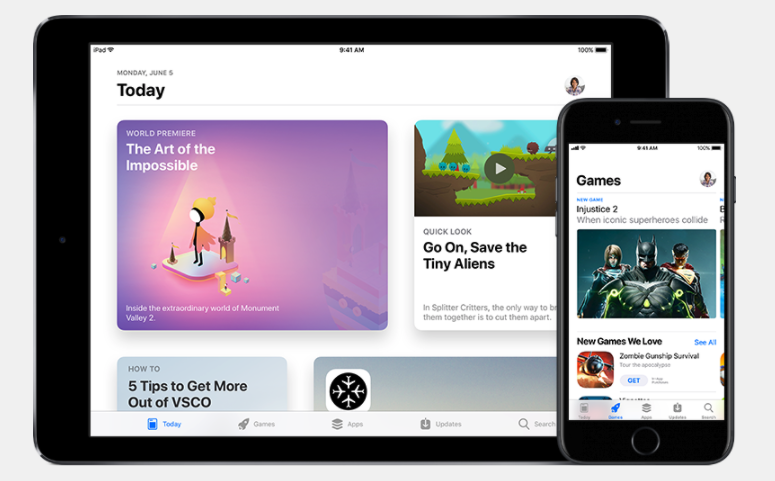
On 19th of September Apple released the new iOS 11, which as of 18th of January has been already installed on 65% of all iOS devices. The adoption of these changes has been relatively slow, but now, at last, the vast majority of users are using the new system, including an updated version of the App Store.
The new App Store 2.0 is promising many opportunities to developers, and App Store Optimization for the All-New Store becomes even more important than before.
Apple iOS 11: What’s new

iOS 11 has presented a complete redesign of the App Store and transformed the way it looks and feels, shifting towards curated app-related content. The idea of Apple was clearly to reinforce the Store as a source of app discovery and convert it into an ultimate app digest, with editorial picks over the algorithms, and a more humane and selective touch.
The navigation tabs of the App Store were reorganized, eliminating Featured, Categories and Top Charts, and introducing the new tabs: Today – for editorial selection of the apps and the stories behind them, and two separate tabs for Apps and Games, to give more prominence to each of the categories and eliminate the competition between them.
Competition, however, will remain as there are now less slots to be featured in each category, and Apple editors have more power in picking the apps that will be exposed there. This way, the new App Store is promised to be more engaging, rich and vibrant software marketplace.
App Discovery in the all-new App Store
App Store 2.0 has been redesigned from the ground up in order to “make discovering apps and games easier than ever before”. The new structure of the store has led to a big shift in the whole process of app discovery and in the App Store Optimization factors responsible for Search Rankings and Conversion rate of the apps.
Let’s dive deeper into the app discovery and conversion processes in the new App Store and see how to increase the visibility of apps and games with ASO (App Store Optimization).
App Store Browse
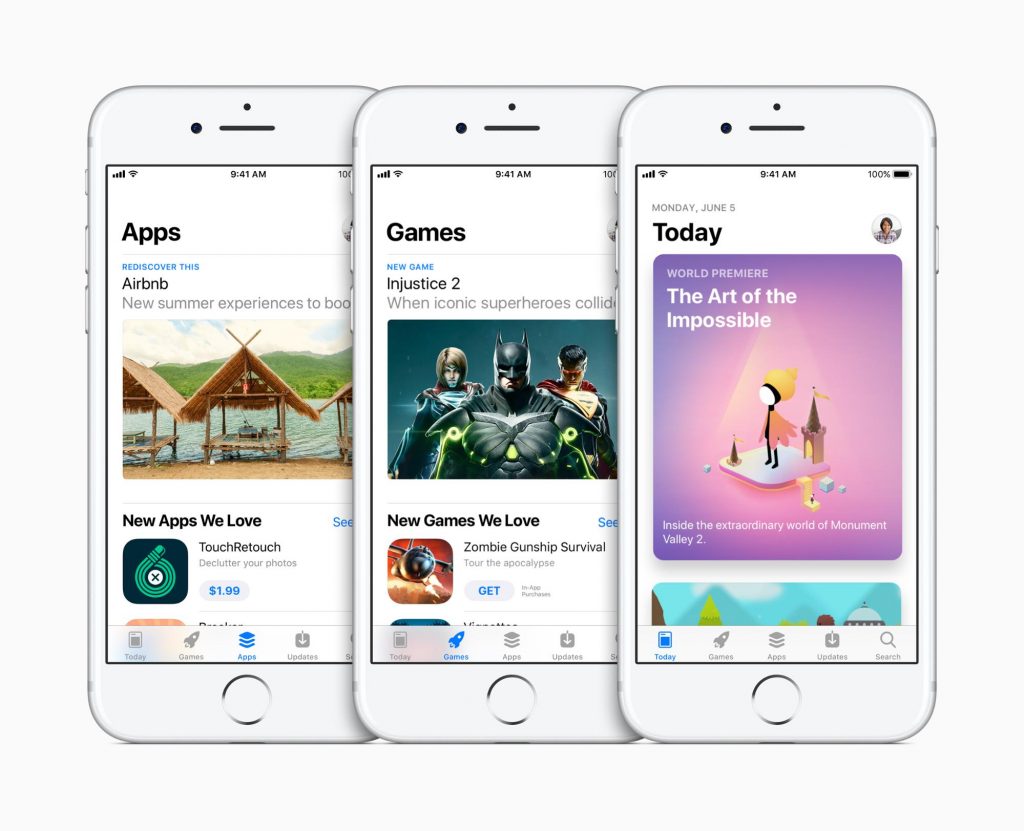
Browsing and app discovery process in the new App Store has been reorganized and is now concentrated in 3 tabs:
Today: this new tab is designed like a feed with daily updates and editorial picks of an app and game of the day. The apps featured on this page include a direct link for the users to download them without visiting the product page.
What does it mean for developers?
Getting featured on Today page will certainly have a great effect on the app’s visibility and result in high traffic and downloads volume. However, getting featured is becoming more difficult as the apps are hand-picked by the editors and require exceptional content and user experience. Read more about getting featured and contact Apple here.
Apps and Games tabs: these new pages include a carousel with card-like design, including an icon, app name, and subtitle, followed by a few editor-picked subcategories listing featured apps. The algorithm-based Top Charts have been removed below the fold, so the impact of being featured in the top charts will no longer be significant.
What does it mean for developers?
For big companies, the removal of the top charts will result in a serious traffic decrease. The focus of big brands will probably shift towards meeting the requirements and pitching to Apple editors their products to be featured on the “Today” tab. However, indie developers will have more chances to get visibility on the Apps and Games page, and with those two categories separated, the rivalry for the spotlight between apps and games is finally over.
App Store Search
The search results page on the new App Store has also changed. The real estate for apps on the search page has become smaller, so now the next competitor is no longer below the fold, but also visible to the user without a scroll. This will have a major impact on the app’s Conversion Rate Optimization, that we will talk about later on.
There indexed elements of the product page now include some new fields:
Not indexed elements are:
The process of optimizing mobile apps for a better visibility in search remains relatively similar. However, due to the redesign of the App Store, it is now even more important to balance keyword optimization efforts with conversion rate optimization.
App Title and Subtitle should definitely contain the core keywords of your project, but at the same time be appealing and converting. The keywords field remains the only hidden field to work on your keywords combinations – make sure to make the most out of this space and not to repeat the same keywords already used in the App Name and Subtitle.
How to measure organic traffic from app discovery channels
Data for app discoverability is available to developers in App Analytics panel in iTunes Connect. Select the app you want to track and go to Sources tab.
Organic sources of app discovery:
- Browse – traffic from Today, Apps/Games tabs.
- Search – traffic from the search results and Apple Search Ads.
Conversion Rate Optimization on App Store with iOS 11
Optimization of conversion rate includes 2 main steps: optimizing click-through, or tap-through rate (TTR) and improving conversion rate from product page visit to install (CR).
TTR measures how well we attract user’s attention and convince to visit the app’s product page. While the users browse the App Store, the most impactful elements of an app are its name, icon, and subtitle. On the search results page, screenshots, app previews (videos) and user ratings add up to ultimately convince the user visit product page.
Conversion Rate from a visit to install is affected by the same elements, however, in the redesigned product page the role of user feedback becomes even bigger as it gets more estate on the page.
The main elements of the new product page in App Store 2.0 are the following:
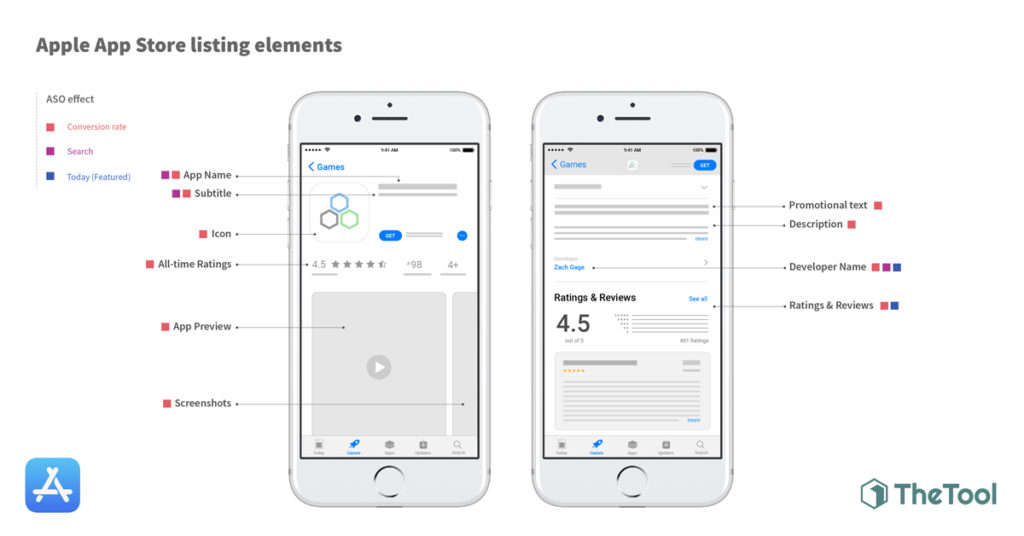
App Name and Subtitle are the strongest ASO (App Store Optimization) Factors, to a greater extent for Search and slightly less extent, for Conversion Rate. Be sure to A/B test different options of Name and Subtitle, and see what converts best!
The icon remains the most important element of the visual assets for apps. It needs to be easily recognizable, appealing, scalable, look good on any background and deliver a clear message about the purpose of an app or game.
Screenshots will have less impact as the graphics assets will now include 3 App Previews (videos) with more prominence. An important point to take into consideration: in search results, 3 screenshots are now displayed instead of 2, so testing a landscape orientation for screenshots may be a great idea and improve tap-through rate by up to 45%.
App previews (video) become a critical element for both click-through rate and conversion rate to install. Videos now autoplay on mute and appear on Search results page, and users who watch the video are 3 times more likely to install, according to Apptamin, so video optimization is an essential part of ASO (App Store Optimization) for App Store.
The promotional text is a field appearing above the description, aimed to provide the latest updates, news, and promotions of an app. It can be changed without submitting a new app version, unlike the description that will now remain locked until the new build submission. Eventually, the visibility of description on App Store becomes so low that it has almost no impact on Conversion Rate.
User Ratings and Reviews become even more important than they used to be in the previous versions of iOS. The evaluation panel on the App Store has been redesigned to put a spotlight on an average score, a number of ratings, awards (if applicable), category ranking and age rating. In addition, User Ratings & Reviews have got a bigger real estate on the product page, and the average score will definitely not be missed by page visitors.
To convince the visitors and improve conversion rate, you need to encourage your users to leave more and better feedback for your app with User Feedback Prompt, or try another option – reset the average score leaving only the one for the current version.
In a nutshell: App Store Optimization for iOS 11
All in all, the new App Store 2.0 was quite a shake-up for mobile developers and marketers. The main lesson to learn here is that mobile world doesn’t stand still – and therefore, App Store Optimization needs to be an ongoing process, never a one-time action.
The new iOS has transformed both app discovery and decision-making processes on the App Store, leading to more competition in search results page and a need to balance the efforts in conversion rate and keywords optimization.
We are happy to see that new apps and games are now having better chances to stand out alongside big and established apps. In addition, Apple’s stronger focus on editorial content is demanding developers to provide an exceptional user experience. These changes are ultimately transforming the ASO (App Store Optimization) itself and putting a spotlight on product optimization, aimed to provide the users with the best experience in using mobile apps.
Helpful resources:
The All-New App Store by Apple,
The Ultimate Guide to ASO for App Store (including the iOS 11 update)
Your game can become better: how to find problems and points of growth?
App Store Optimization for iOS 11 Since the announcement of iOS 11, mobile developers...