What’s new in App Store Optimization after Apple’s WWDC25?
What new solutions did Apple announce during the WWDC25 conference in the context of app and mobile game discoverability in the App Store? What are App Store Tags and how do they change the App Store Optimization strategy? How can Custom Product Pages now be associated with keywords? You will read about all this in the text below.
The WWDC25 conference brought groundbreaking changes to the way apps are discovered in the App Store. Apple presented a range of innovative solutions based on artificial intelligence that fundamentally change the App Store Optimization (ASO) strategy. The most important announcements include App Store Tags, keywords for Custom Product Pages (CPP), and Accessibility Nutrition Labels—features that together create a new ecosystem for the discoverability of mobile applications.
These changes are not cosmetic improvements, but a strategic evolution of Apple towards a more intelligent and user-oriented App Store experience. For App Store Optimization (ASO) specialists, they mean the need to rethink existing strategies and adapt to new possibilities of using artificial intelligence in the process of app positioning.
App Store Tags: AI at the Service of Discoverability
How AI-Powered Tagging Works
The most important novelty from the App Store Optimization (ASO) perspective is the introduction of App Store Tags—a system of labels generated by Apple’s Large Language Models (LLM), which analyze app metadata and automatically assign appropriate tags describing the app’s features and capabilities. This is Apple’s first significant step toward using AI to automate the categorization of apps in the App Store.
The tagging process takes place in three stages: first, the LLM analyzes various sources of app metadata, then it generates potential tags, and finally, each tag is verified by a human before publication. This hybrid model, combining AI automation with human oversight, is designed to ensure the high quality and relevance of the assigned tags.
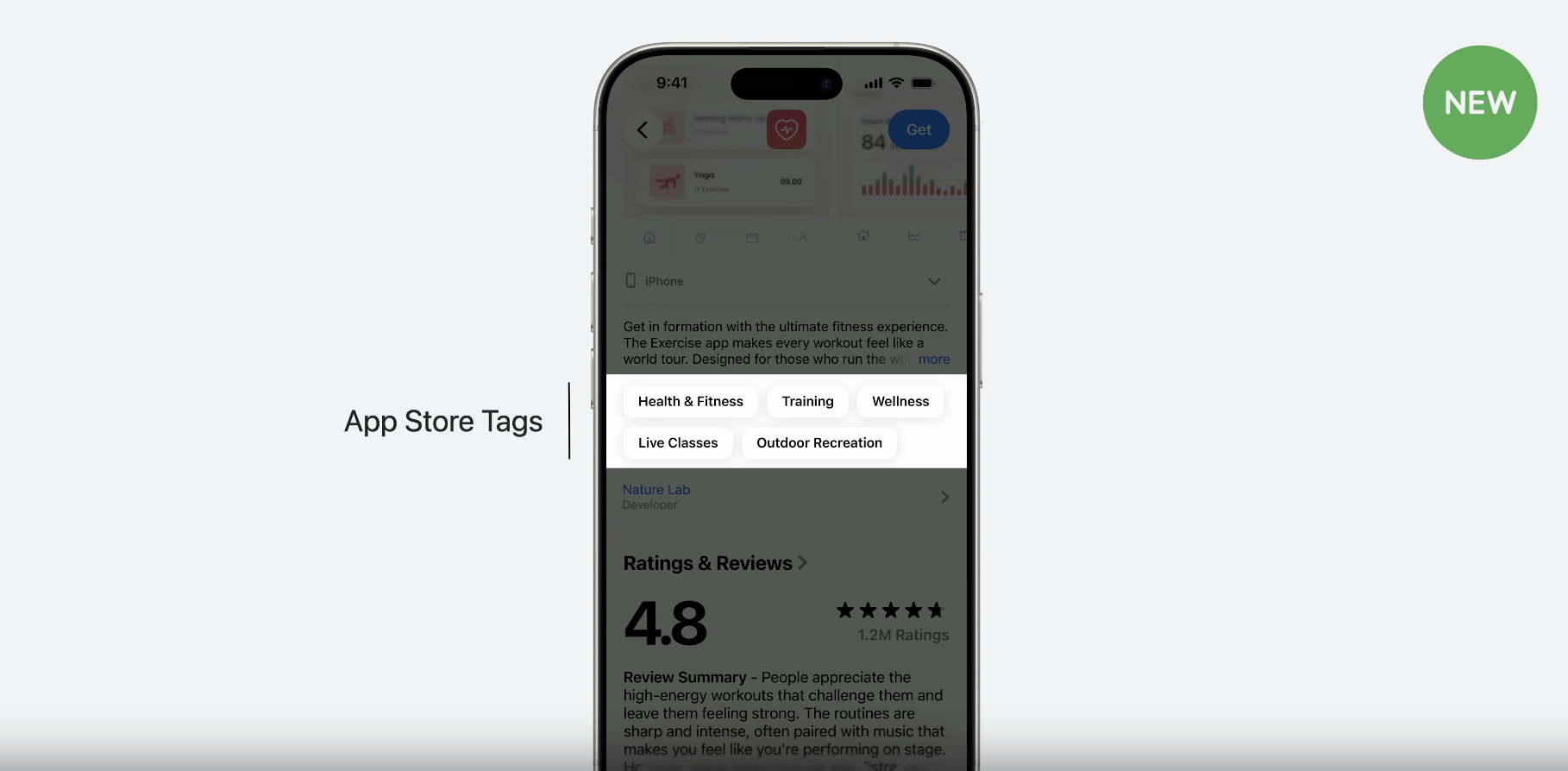
Data Sources and Metadata Optimization
The App Store Tags system draws information from various sources of app metadata, including the app description, category, core metadata, and screenshots. Apple has confirmed that the system analyzes these elements to generate relevant tags. However, the question remains whether the system also takes into account content from user reviews.
This uncertainty presents a challenge for ASO specialists planning optimization for the new system. The lack of clear guidelines means it is necessary to experiment and observe which metadata elements have the greatest impact on the generated tags.
Developer Control and Tag Management
Despite the automatic generation of tags, Apple has provided developers with control over the process. In App Store Connect, there is a new app information page where developers can review the assigned tags and choose to deactivate them. However, developers cannot manually add their own tags from a predefined list, as is possible in Google Play Store—the entire generation process remains under the control of the AI system.
This approach differs from the Google model in Google Play Console, where developers have more control, but it may provide greater consistency of tags across the entire App Store ecosystem. For App Store Optimization strategy, this means the need for proactive monitoring of assigned tags and quickly reacting to unwanted labels.
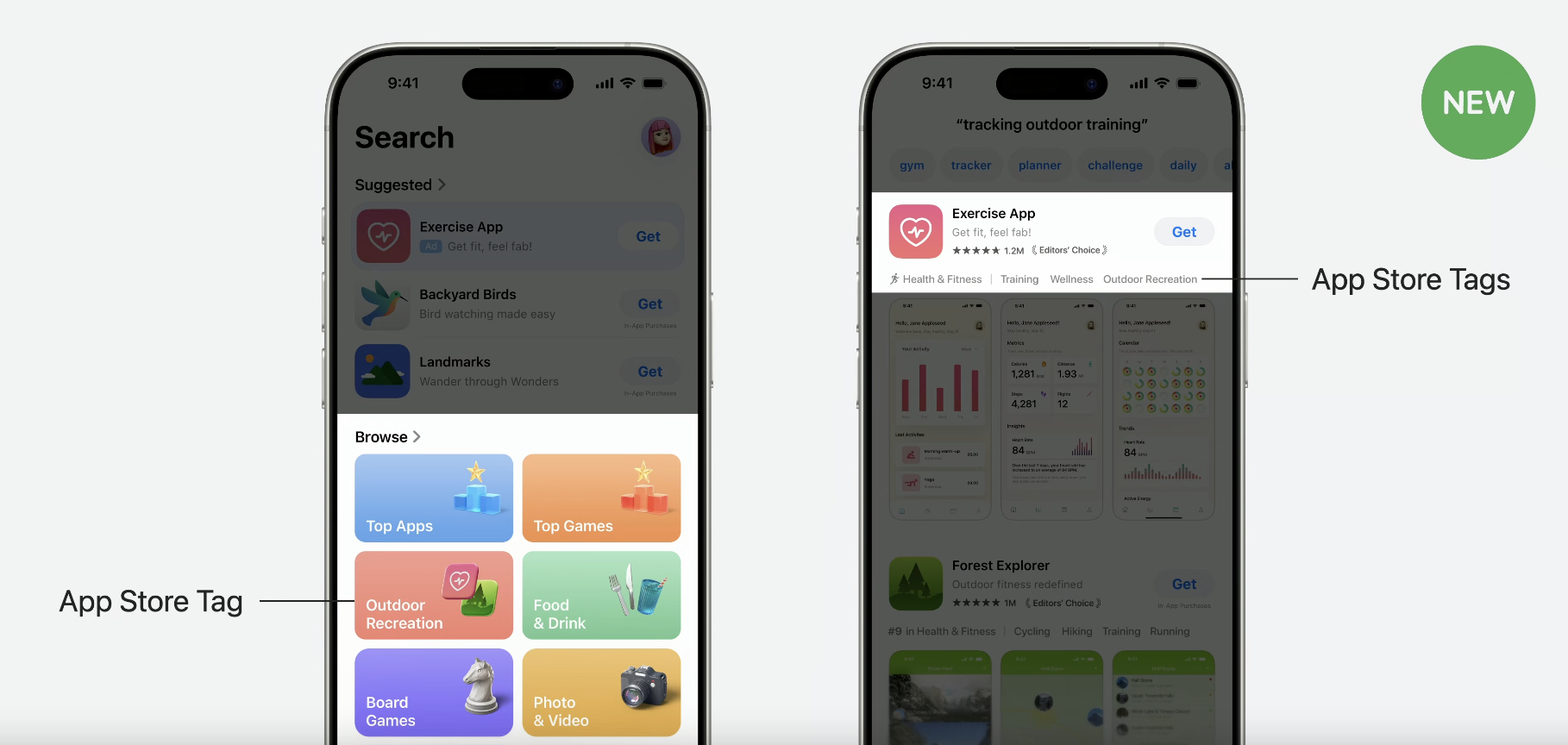
Impact on User Experience and Search
App Store Tags will be visible in search results next to the app category and within the apps displayed in the results. Users will be able to click on tags, which will take them to curated collections of all apps offering similar features. This feature is a significant expansion of app discovery possibilities beyond traditional categories.
Tags will also appear on the search page, which may fundamentally change the way users navigate the App Store. Instead of relying on broad categories, users will be able to search for apps based on very specific features, increasing the chances of discovering niche apps with specialized capabilities.
Strategic Implications for App Store Optimization
The introduction of App Store Tags has far-reaching consequences for ASO strategies. First, the importance of high-quality metadata will increase even further, as the AI system generates tags based on this information. App Store Optimization (ASO) specialists will need to pay special attention to the accuracy and completeness of app metadata.
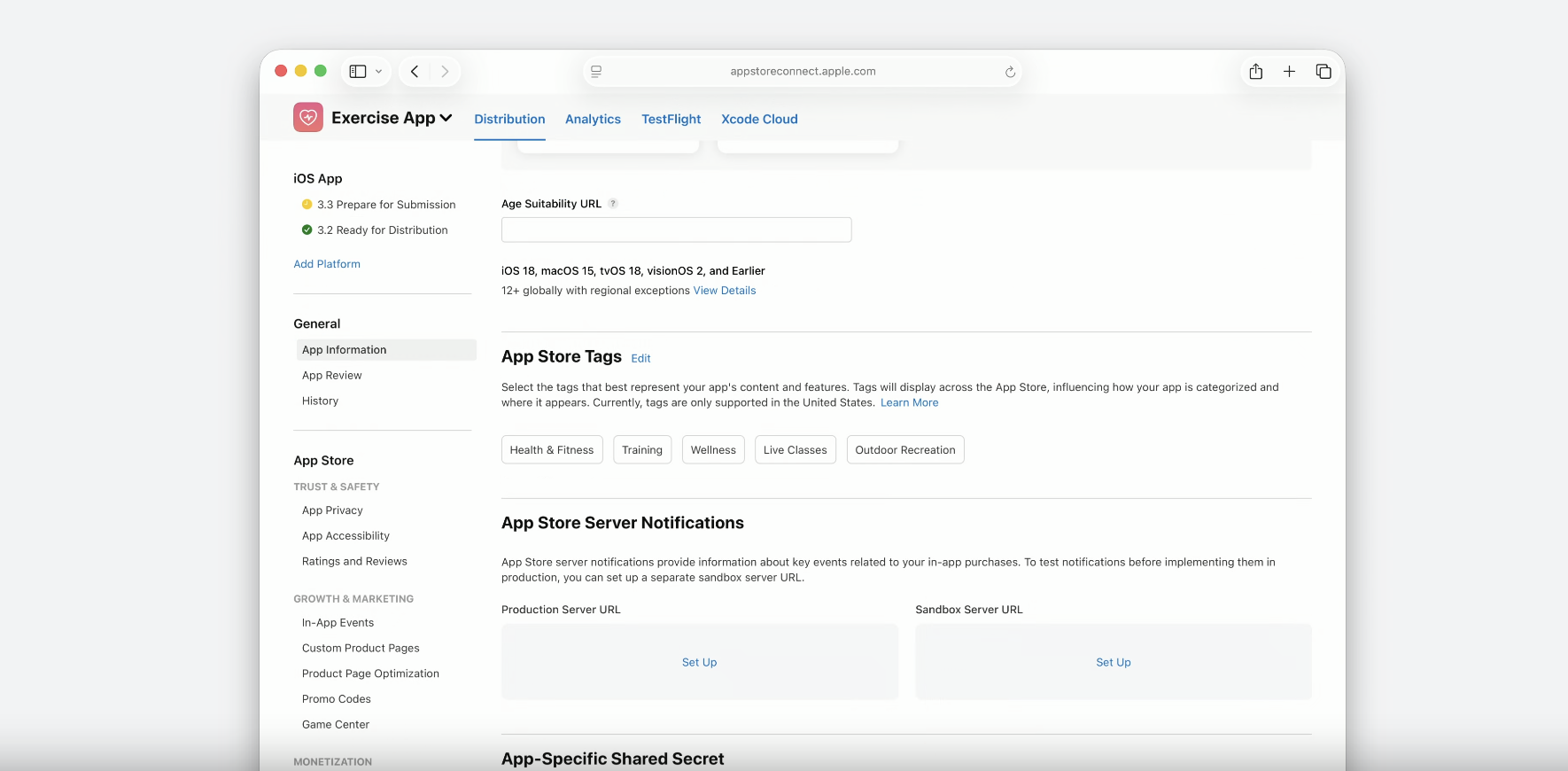
Secondly, the keyword strategy needs to be reconsidered. While traditional App Store Optimization (ASO) focused on optimizing the title, subtitle, and keyword field, the new tag system makes other metadata elements equally important. It is now necessary to take a holistic approach to all metadata.
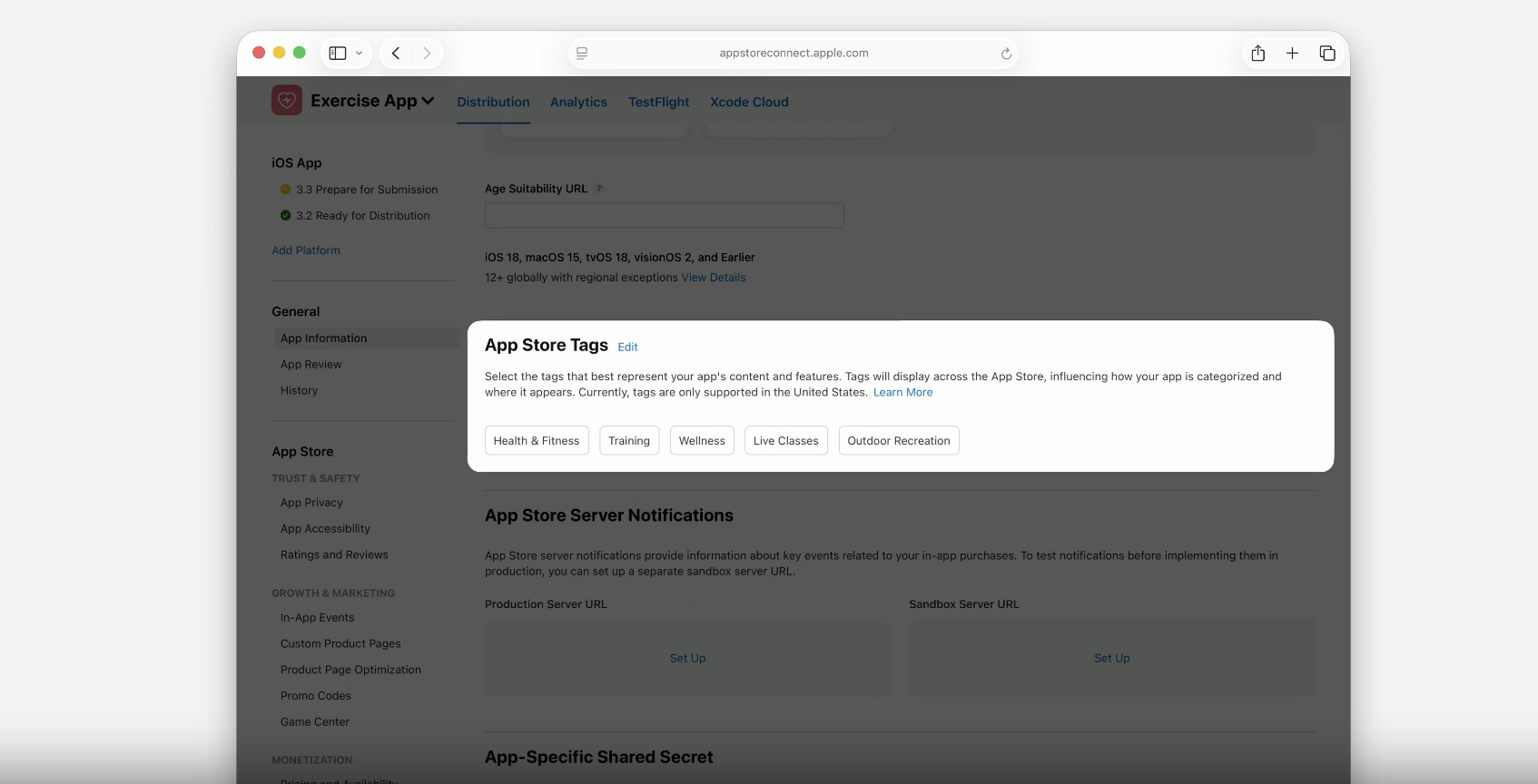
The third aspect is the need to regularly monitor automatically generated tags. Incorrect tags can negatively impact the app’s positioning or attract the wrong user group, which may result in a decrease in conversion rates on the product page of the game or mobile app. That’s why developers need to stay vigilant and respond quickly.
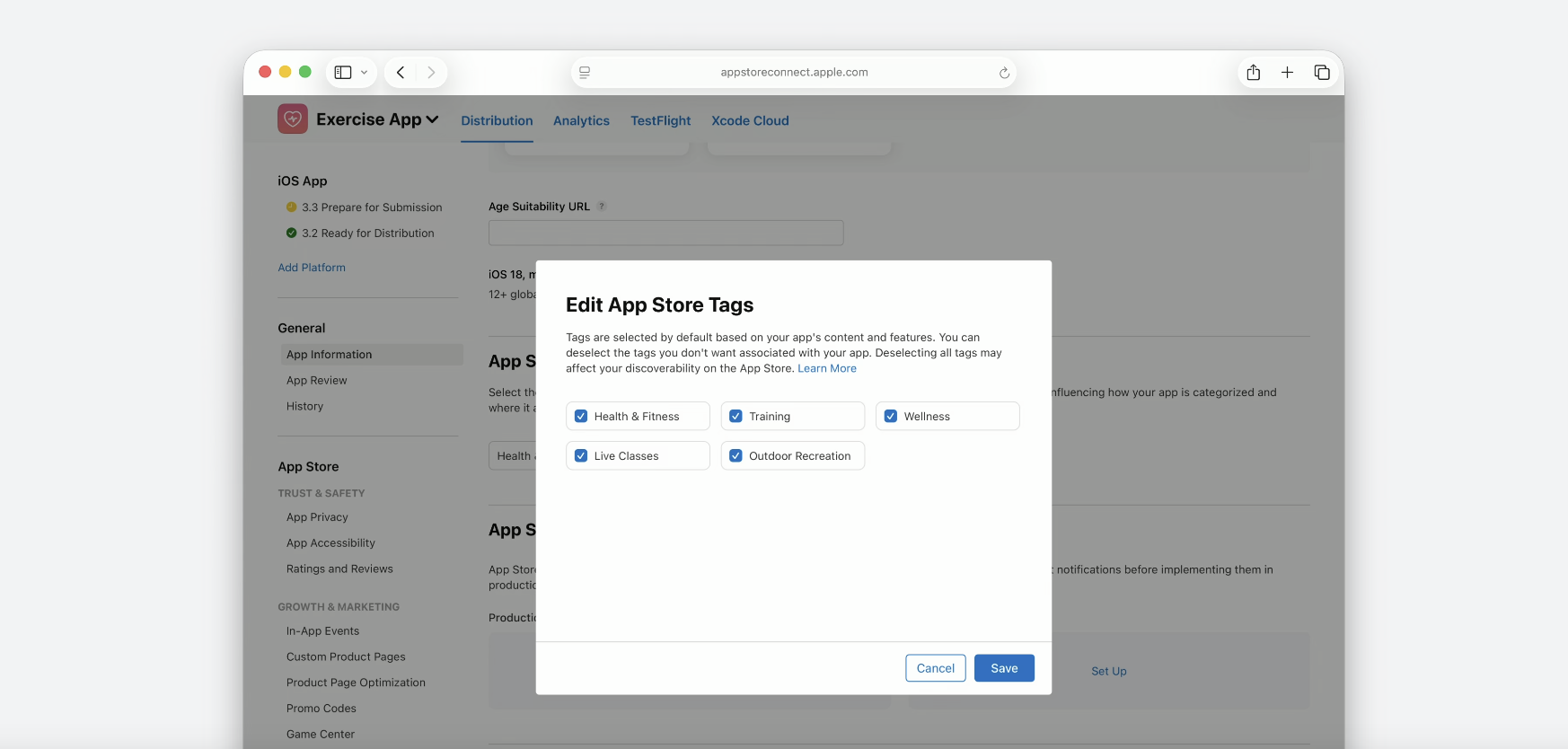
Keywords for Custom Product Pages: Personalizing Search Results
The Evolution of Custom Product Pages in the Context of ASO
A groundbreaking change for App Store Optimization (ASO) is the ability to link Custom Product Pages (CPP) with organic keywords, which means that CPPs can now appear in search results outside of the Apple Ads context. This feature democratizes conversion optimization opportunities, extending them to organic search traffic.
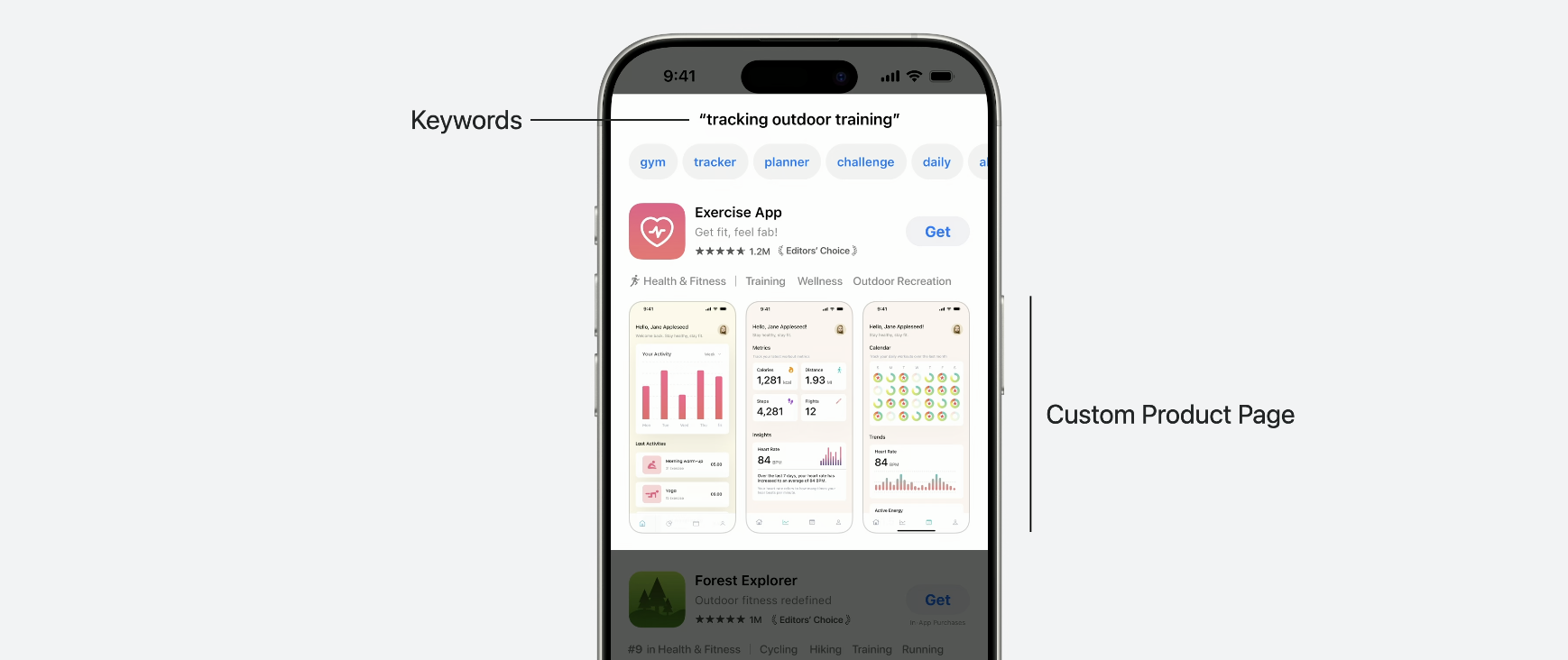
Until now, Custom Product Pages were mainly used in paid advertising campaigns, where you could direct paid traffic to a custom product page. The new feature opens up entirely new perspectives for App Store Optimization (ASO) strategies, enabling the creation of highly personalized experiences for different search queries without the need to pay for ads.
Linking Mechanism and Keyword Strategy
Developers will be able to link keywords to selected Custom Product Pages. When a user searches for an app using a specific keyword, they will be able to see a specially prepared version of the product page, optimized for that query. An important advantage of this feature is that assigning keywords will not require a review process and will take effect immediately.
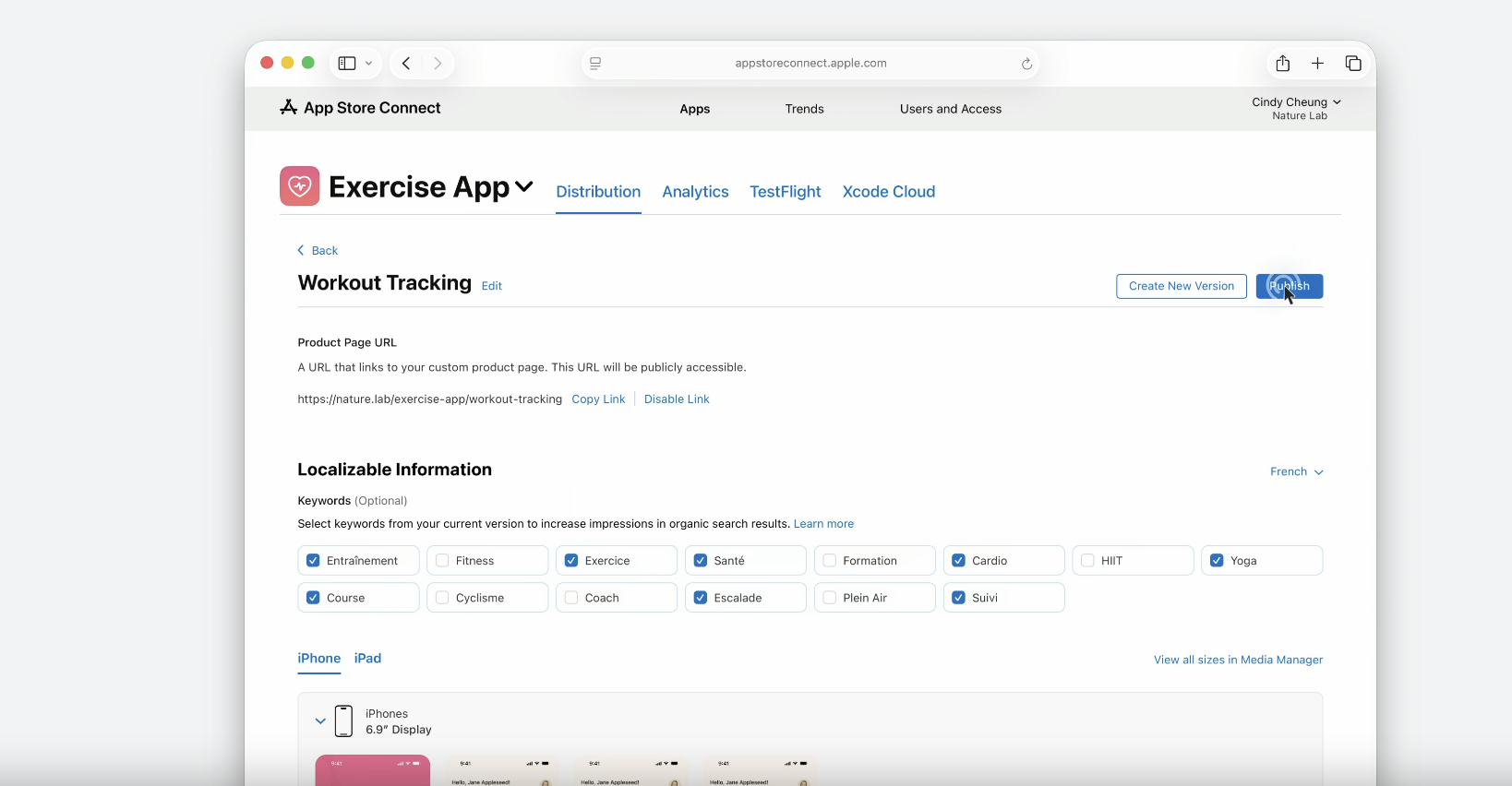
This feature requires a fundamental rethinking of keyword strategy. Developers will have to make difficult decisions regarding the allocation of the most important keywords between the app’s title and subtitle (which probably will not be linkable from Custom Product Pages) and the keyword field.
Challenges in Keyword Management
The main challenge is managing potential keyword overlaps between different Custom Product Pages. For apps with complex functionality, this may mean having to forgo targeting certain keyword combinations.
If the linking system operates in exact match mode for individual entries, developers may be forced to repeat main keywords in different combinations multiple times. This can lead to exhausting the available slots for Custom Product Pages (limit of 35), which is especially problematic for apps with a wide range of features.
Impact on App Store Optimization Performance Measurement
The new feature introduces challenges in measuring the effectiveness of ASO strategies. Assessing the impact of CPPs on organic traffic will be complicated, as conversion depends not only on the page content, but also on search ranking, competition, and other factors. The good news is that App Analytics will display search traffic per Custom Product Page, which will help better understand the effectiveness of individual pages.
Expanded Keyword Field
During the demonstration at WWDC 2025, Apple showed keyword fields with 107 characters, compared to the current limit of 100 characters. This suggests that Apple has either increased the character limit or stopped counting commas toward the total character count (remember, do not use spaces after commas in the keyword field). Although this feature is not yet active, it indicates that Apple may expand keyword optimization capabilities in the future.
Accessibility Nutrition Labels: A New Dimension of Discoverability
Impact on App Store Optimization Strategy
Accessibility Nutrition Labels, although focused on accessibility, are also significant for ASO strategy. These labels will be displayed on app product pages, similar to privacy labels, and may influence users’ decisions to download an app.
For App Store Optimization (ASO) specialists, this means a new element to consider in app positioning strategy. Apps with well-implemented accessibility features and appropriate labels may gain a competitive advantage, especially in user segments with different accessibility needs.
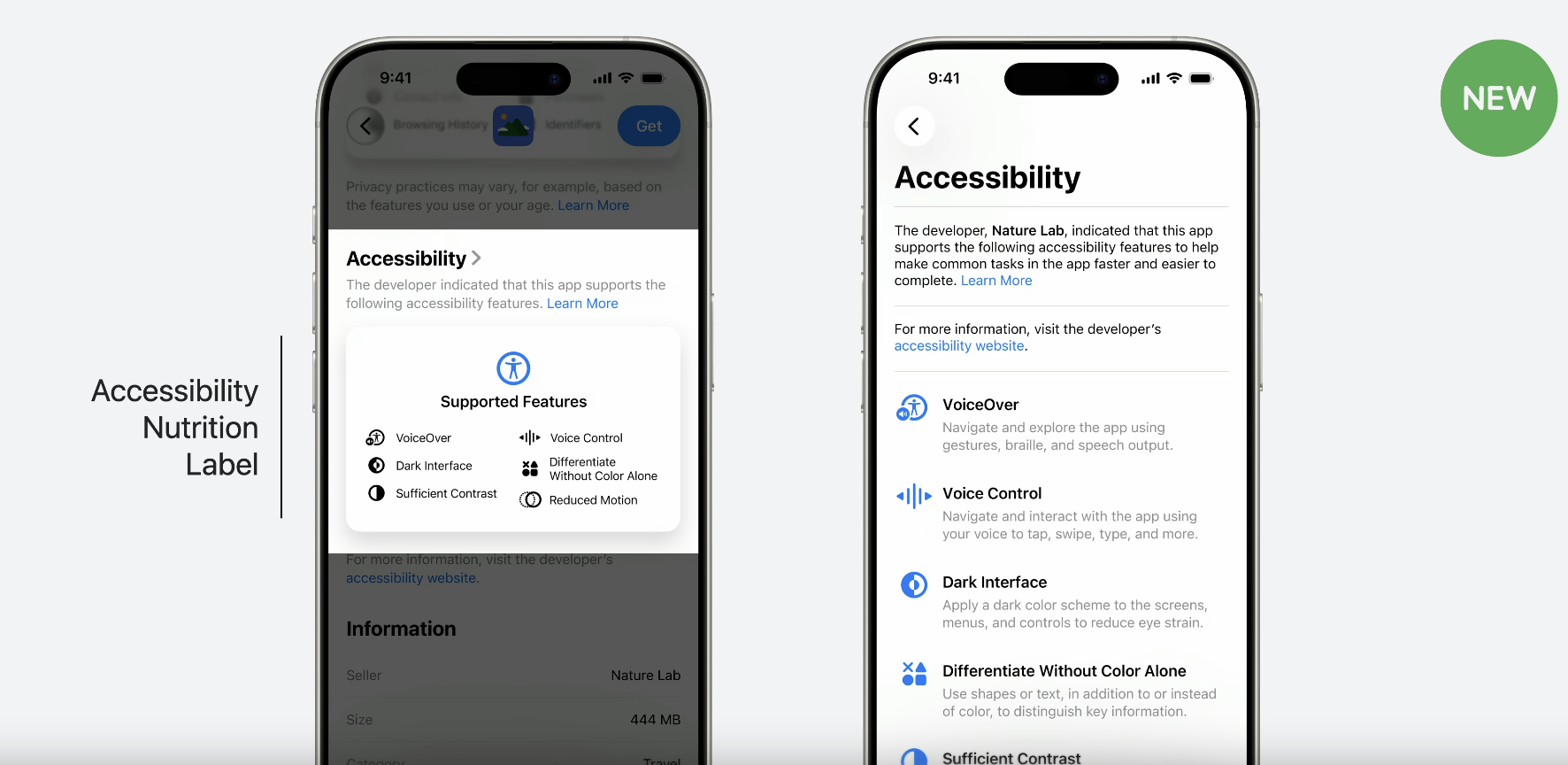
ntegration with Overall Metadata Strategy
Accessibility Nutrition Labels should be treated as part of a broader app metadata strategy. Developers can use these labels to make their app stand out in search results, especially if competitors are not investing in accessibility features.
Additionally, implementing accessibility features can positively influence other aspects of ASO, such as user ratings and long-term retention, which indirectly affects App Store ranking.
Automatic Review Summaries: AI in Feedback Analysis
Impact on App Perception in Search Results
The introduction of automatic review summaries generated by LLMs can significantly affect how potential users perceive an app. A well-written, positive summary can increase conversion rates, while a summary that highlights issues may discourage downloads.
For ASO strategy, this means the need for even more active reputation management in the App Store. ASO specialists will need to monitor not only individual reviews but also automatically generated summaries and respond to negative feedback that may be highlighted by the AI system.
Review Management Strategy
Automatic summaries can make review management even more critical to App Store Optimization (ASO) success. Developers will need to proactively encourage satisfied users to leave positive reviews to influence the content of automatic summaries. Let’s be honest, the number of positive ratings and reviews also affects keyword ranking in App Store search results.
Additionally, responding quickly to issues reported in reviews can help improve automatic summaries in future generation cycles, which in the long run will positively affect app ranking.
New Analytics Metrics: A Revolution in Measuring App Store Optimization Effectiveness
Introduction of Over 100 New Metrics
Apple is introducing significant changes to App Store Connect Analytics, which are already attracting the attention of developers who are noticing the platform’s new focus on monetization and user segmentation. These changes represent a fundamental evolution in the way app performance is measured and analyzed in the App Store.
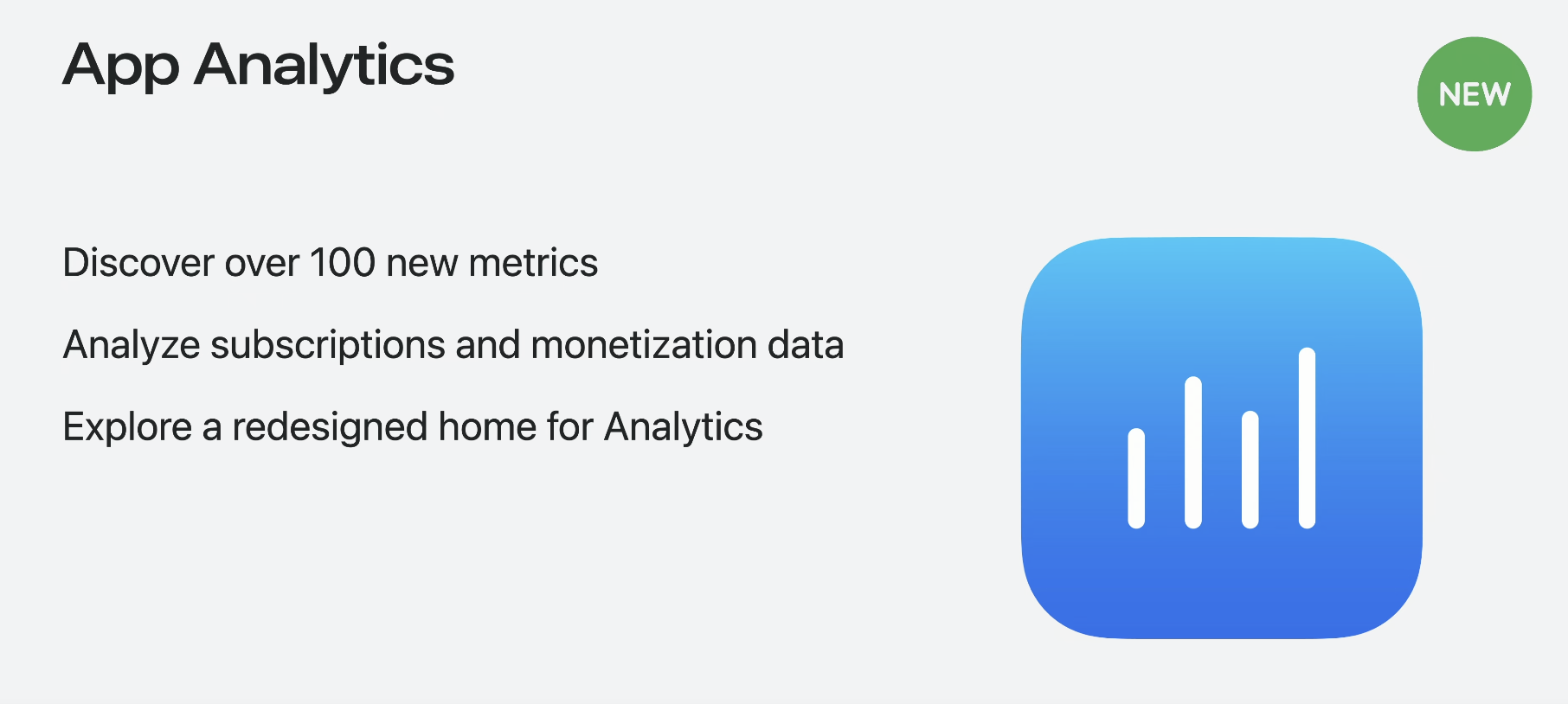
The new analytics features are not just cosmetic improvements, but a strategic shift towards a more advanced understanding of user behavior and its impact on revenue. For ASO specialists, this means access to much more detailed data that can fundamentally change the way apps are optimized.
I really like this change, and I think that after the update in App Store Analytics, I will prepare a dedicated post about analytics metrics in App Store Connect.
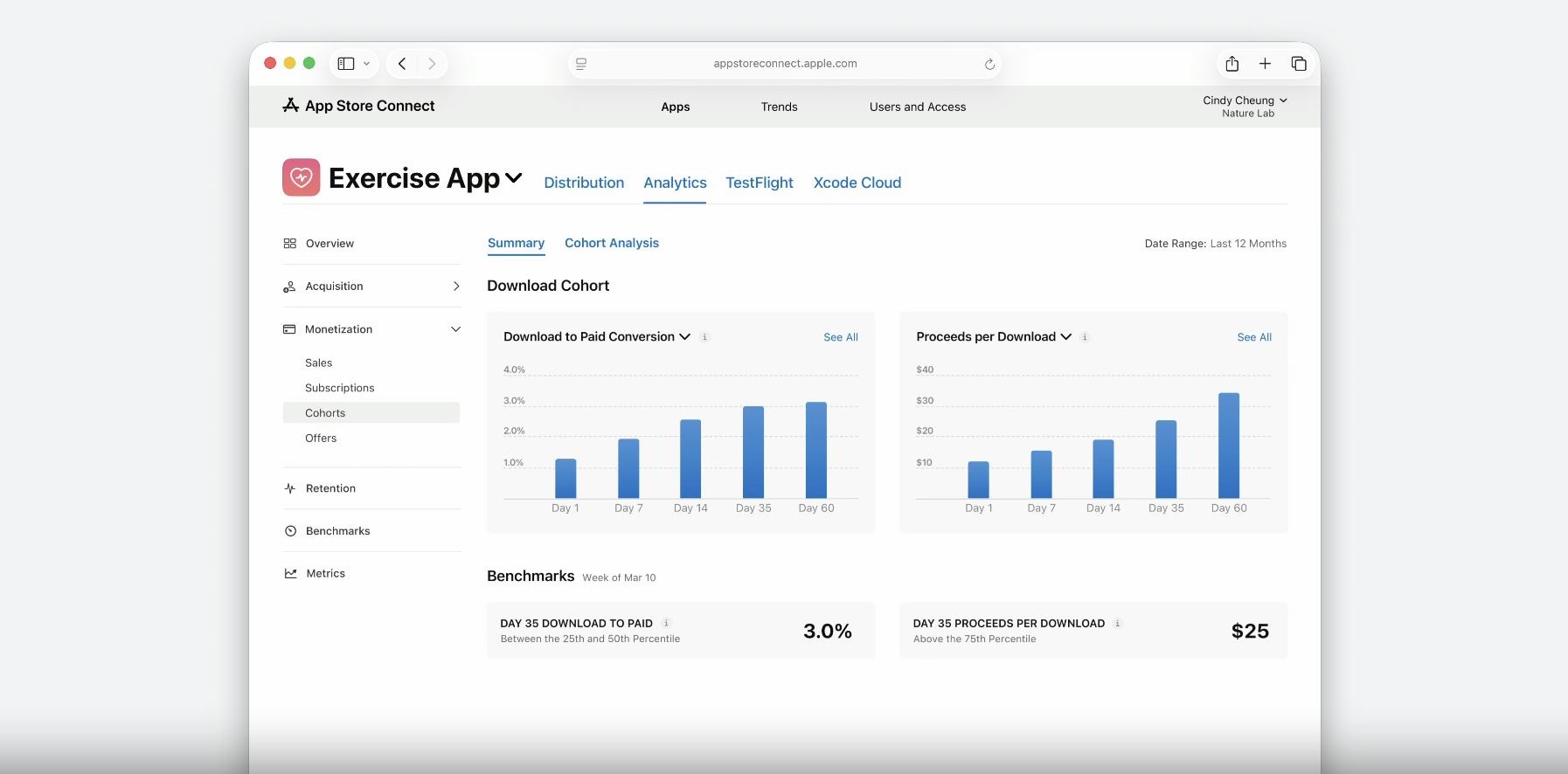
Custom Product Pages in the Spotlight
The biggest change developers will notice is the move of Custom Product Pages (CPP) and in-app events to the main screen instead of hiding them in the menu. This clearly communicates how important Apple now considers these features. Custom Product Pages allow the creation of different App Store listings for different types of users, and placing them front and center means Apple expects developers to stop using generic app pages and start personalizing their approach.
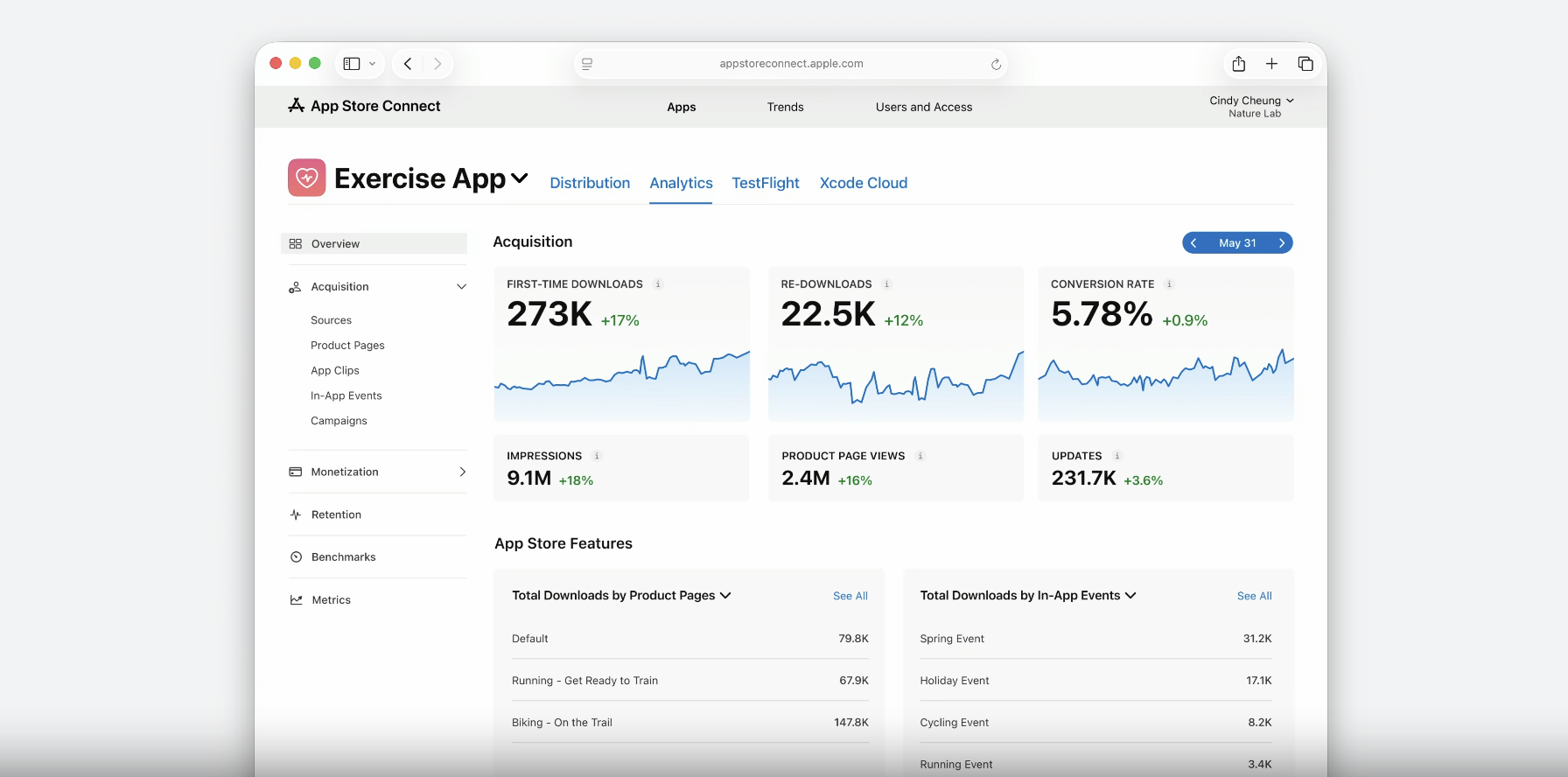
This change has deep implications for App Store Optimization strategy. Developers who previously treated Custom Product Pages as an additional feature must now recognize them as a key element of their user acquisition strategy. The central placement of these features suggests that Apple will likely favor apps that actively use personalization in their ranking algorithms.
New Cohort Analyses: From Usage to Revenue
At the WWDC 2025 conference, Apple introduced significant changes to App Analytics, particularly in the area of cohort analysis. The most important novelty is the addition of two new cohort metrics: Download-to-Paid Conversion, which shows how quickly new users make purchases, and Average Proceeds per Download, which tracks revenue growth per user over time. These metrics allow developers to see how long it takes for users to become paying customers after downloading the app and how much money they spend in subsequent days.
Apple has also created an entirely new “Cohorts” section in the App Analytics sidebar, enabling deeper analysis of these metrics. Under each metric, two new benchmarks have been added, allowing you to immediately compare your performance with a peer group. There is also a new “Cohorts Analysis” page that provides a detailed view of cohort behavior in a table format. At the same time, App Analytics has received expanded filtering options—now you can add up to 7 different filters to any metric (more than double the previous amount) and select multiple values within each filter. This allows for very detailed analysis, such as checking which traffic sources have the best conversion rates for a specific custom product page in the USA and Canada on iPhone and iPad running iOS 18.
These changes greatly expand the possibilities for cohort analysis in App Store Connect, giving developers better tools to understand user behavior and optimize monetization strategies by identifying performance gaps and opportunities for improvement at various stages of the conversion funnel.
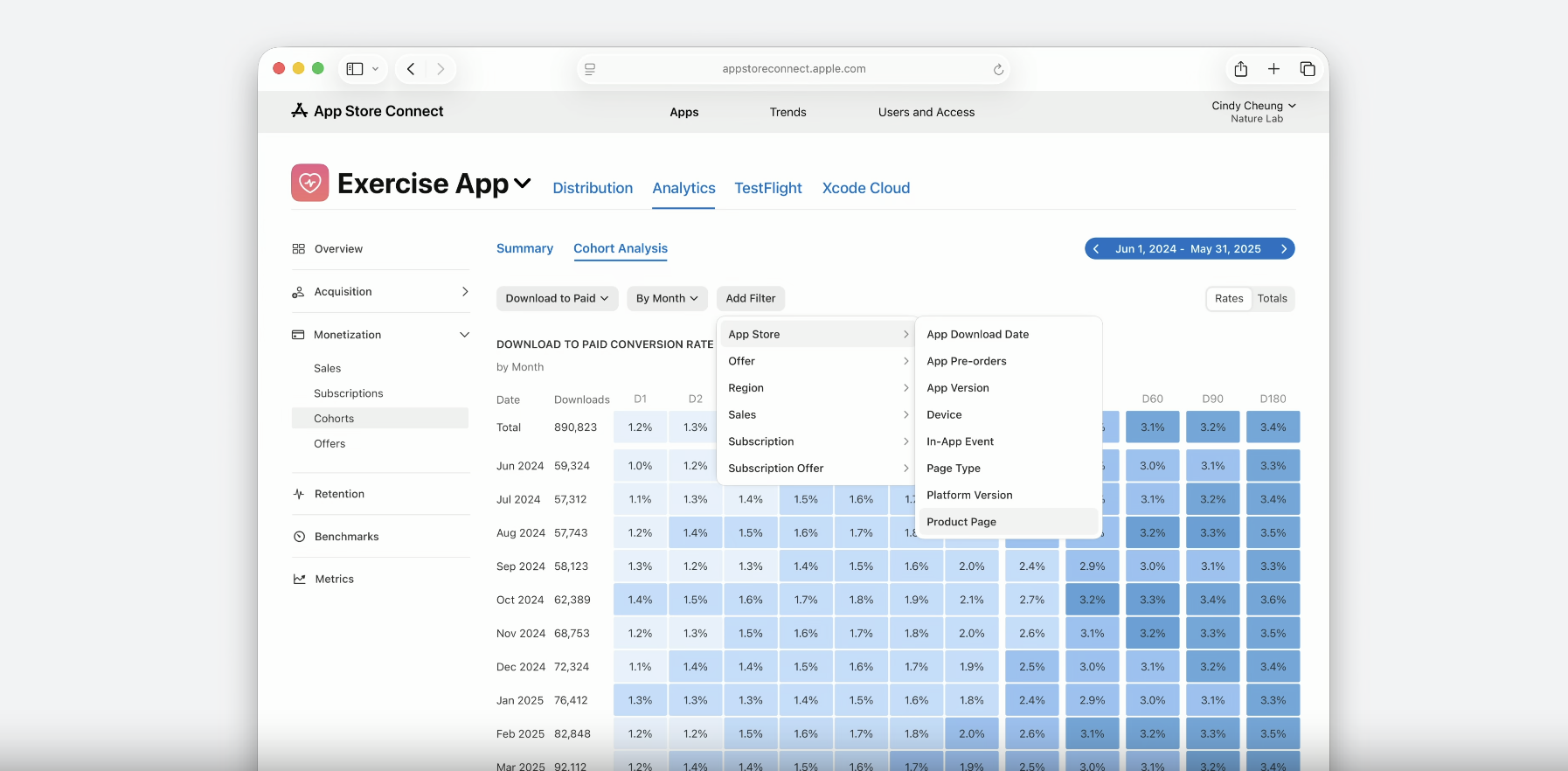
Subscriptions
Apple is significantly expanding the capabilities of App Store Connect Analytics by introducing a dedicated “Subscriptions” section. This new functionality is designed with developers in mind who need better insight into the performance of their subscription models. The changes announced at WWDC 2025 will certainly please developers who sell mobile apps in the App Store using the subscription model. Users will now see an expanded “Monetization” section in the sidebar with four new subsections: Sales, Subscriptions, Cohorts, and Offers, which means that all key monetization metrics are in one place and the developer workflow is greatly improved.
In the main part of the interface, users will have immediate access to three fundamental metrics: Active Plans, showing the total number of active subscription plans with a percentage change compared to the previous period; Paid Plans, displaying the number of paid plans along with a growth or decline trend; and Monthly Recurring Revenue, presenting monthly recurring revenue—a key metric for any subscription business. The central element of the new interface is the Net Paid Plans chart, which offers developers a detailed look at the dynamics of their subscriber base by showing the trend over time and a detailed breakdown into Plan Starts (the number of new subscriptions, including both new activations and reactivations) and Churn (the number of canceled subscriptions, allowing instant identification of retention issues).
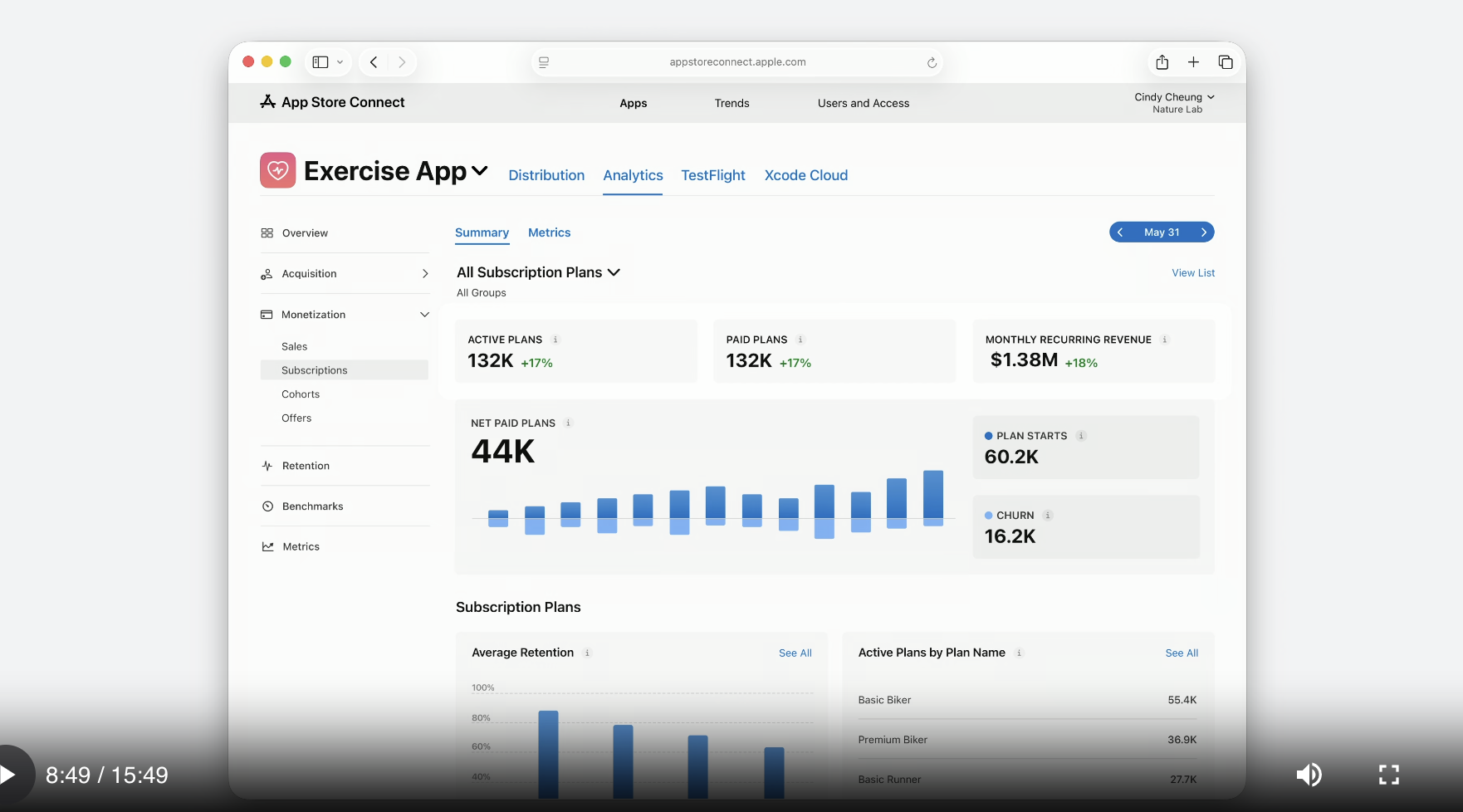
At the bottom of the interface, developers will find two additional and extremely valuable charts: Average Retention, which visualizes how subscription retention changes over time, allowing trends and periods of highest churn to be identified; and Active Plans by Plan Name, presenting a detailed breakdown of active plans by name, so developers can see which of their offers are most popular and generate the highest engagement.
This update is a significant step forward in providing developers with the tools they need to effectively optimize their monetization strategies and build a sustainable subscription (SaaS) business within the App Store ecosystem, offering a comprehensive view of subscription performance in one place with intuitive visualization of all key metrics.
Monthly Recurring Revenue in App Store Connect
The introduction of Monthly Recurring Revenue (MRR) tracking directly in App Store Connect has been a huge request from developers. If you have a subscription app, you no longer need separate tools to understand your recurring revenue.
This feature is particularly important for the ASO strategy of subscription apps. The ability to directly link ASO activities with their impact on MRR allows for much more precise measurement of ROI from optimization investments. I think many developers who want to save on analytics tools will stop looking towards solutions like RevenueCat or Adapty.
Advanced User Segmentation Metrics
The new metrics allow for deeper segmentation of users based on their behavior and spending patterns. You can analyze which user segments are the most valuable and how different App Store Optimization (ASO) strategies affect the acquisition of these valuable groups. From now on, developers can analyze and filter data by up to 7 different metrics simultaneously.
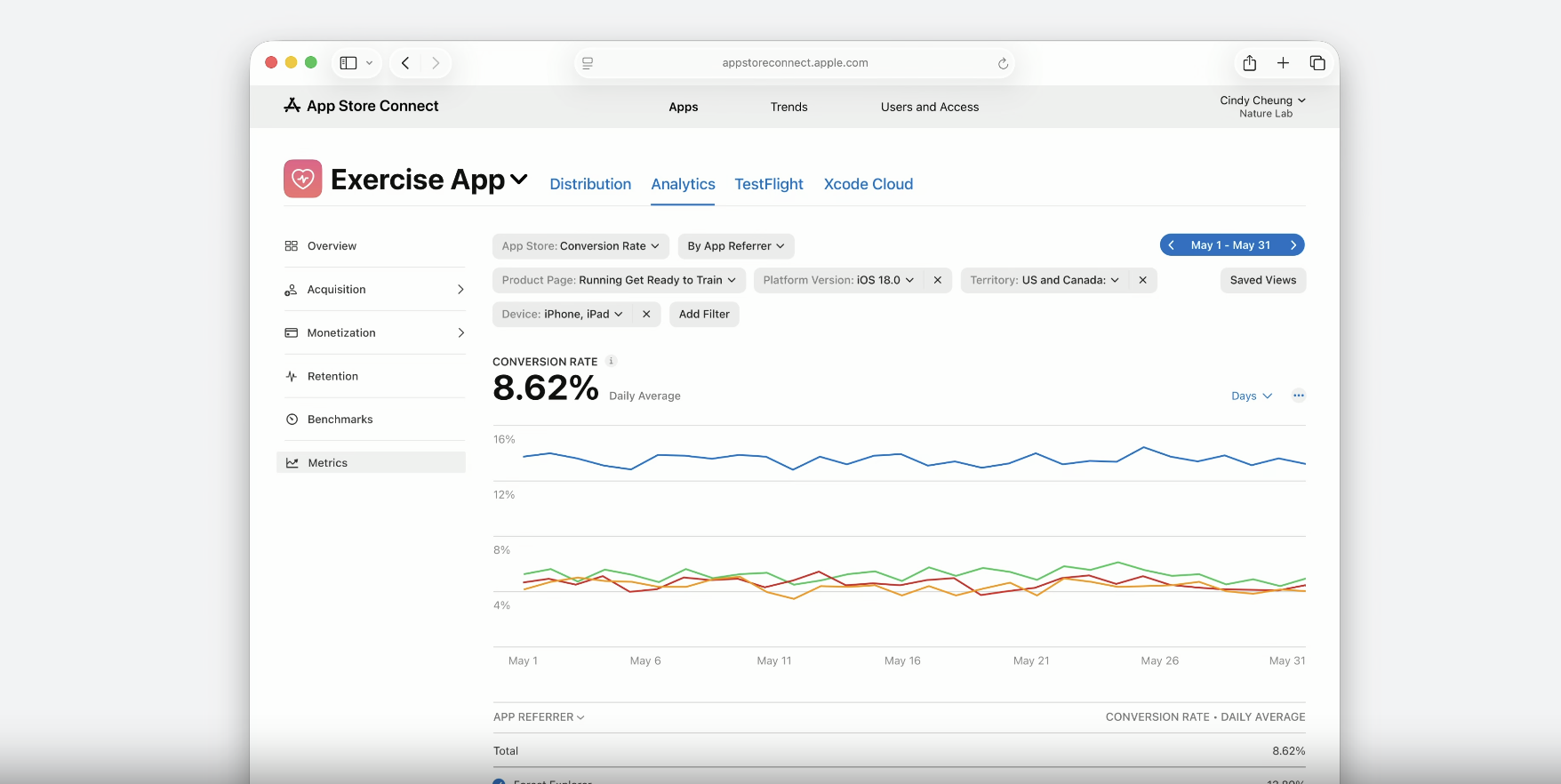
Summary
WWDC 2025 introduces fundamental changes in the way apps are discovered in the App Store, requiring App Store Optimization specialists to rethink their current strategies. App Store Tags and keywords for Custom Product Pages create a new ecosystem of discoverability, where artificial intelligence plays a key role in the app positioning process.
The key to success will be rapid adaptation to the new features and a comprehensive approach to optimization that treats all metadata elements as part of a larger ASO strategy. App Store Optimization specialists who invest in high-quality implementation of these new features can gain a significant competitive advantage in the increasingly advanced App Store ecosystem.
ASO Google Play Algorithm Changes – Keyword Movements June 2025
What new solutions did Apple announce during the WWDC25 conference in the context of...

