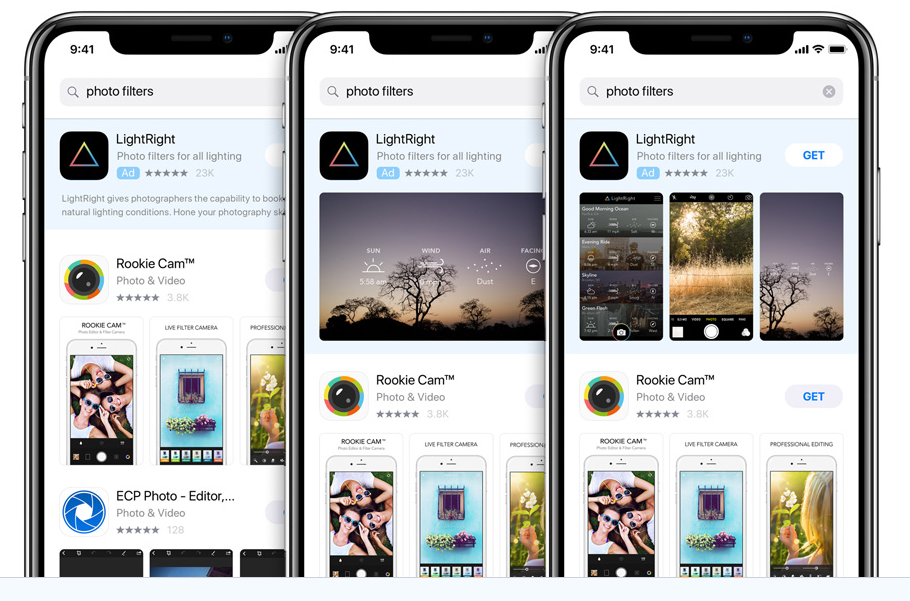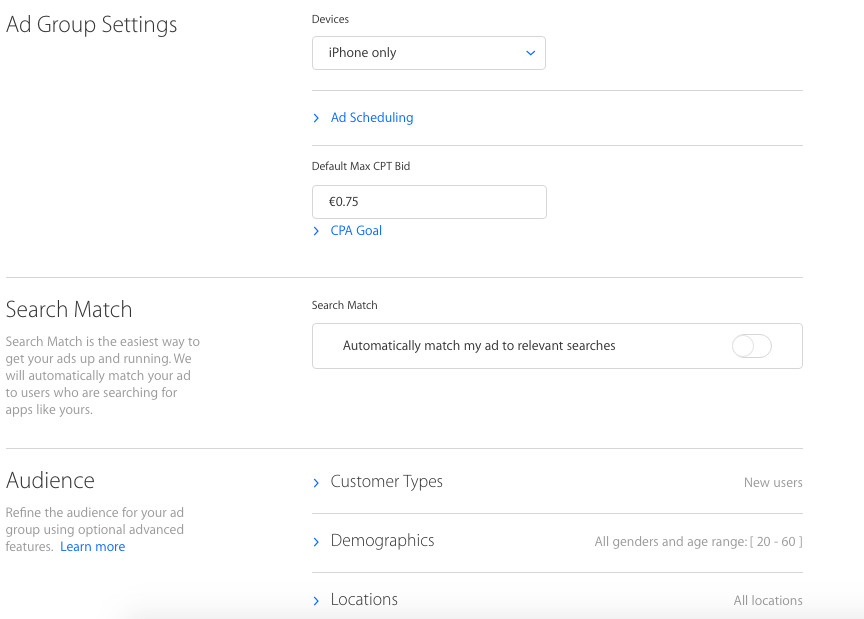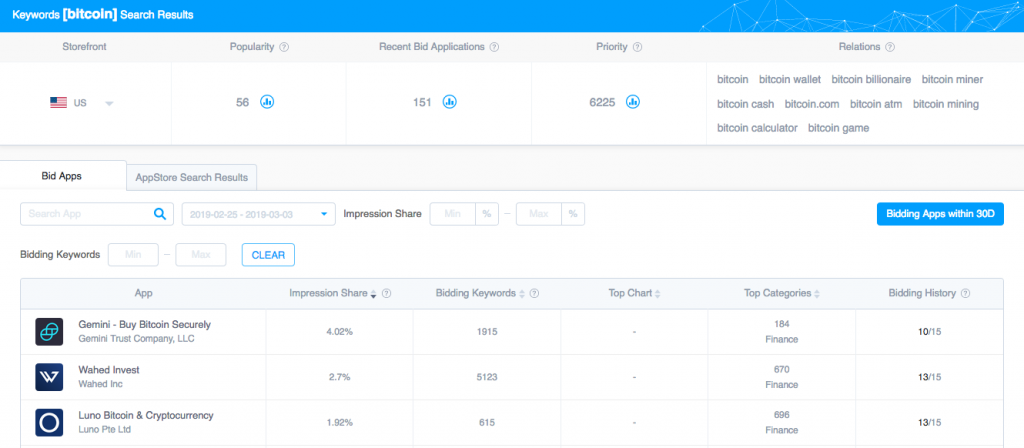Apple Search Ads – how to advertise an app in paid search results in App Store?
If you want your app to reach as many App Store users as possible, it’s hard to find any better solution than the one prepared by Apple itself. Apple Search Ads, that is, provides you with a possibility of advertising apps and games in the App Store in paid search results.
Apple Search Ads has been available in two versions for some time now, Basic and Advanced. According to Apple, their solution generates a conversion at the level of 50% ( I confirm). Such a high score proves that every other person is willing to download the app advertised in paid search results. The statistics become even more and more important, stressing the fact that, browsing in the Store accounts for 65% of actual app installations. Apple Search Ads provides a transparent service and simple campaign management.
Where can you advertise your apps and games via Apple Search Ads?
The United States, Canada, and Puerto Rico
| 🇺🇸 United States | 🇨🇦 Canada |
Africa, Middle East, and India
| 🇪🇬 Egypt | 🇮🇳 India | 🇮🇱 Israel | 🇯🇴 Jordan |
| 🇰🇼 Kuwait | 🇱🇧 Lebanon | 🇴🇲 Oman | 🇵🇰 Pakistan |
| 🇶🇦 Qatar | 🇸🇦 Saudi Arabia | 🇿🇦 South Africa | 🇦🇪 United Arab Emirates |
Asia, Pacific
| 🇦🇺 Australia | 🇰🇭 Cambodia | 🇭🇰 Hong Kong | 🇮🇩 Indonesia |
| 🇯🇵 Japan | 🇲🇴 Macau | 🇲🇾 Malaysia | 🇳🇿 New Zealand |
| 🇵🇭 Philippines | 🇸🇬 Singapore | 🇰🇷 South Korea | 🇹🇼Taiwan |
| 🇹🇭 Thailand | 🇻🇳 Vietnam |
Europe
| 🇦🇱 Albania | 🇦🇹 Austria | 🇦🇿 Azerbaijan | 🇧🇪 Belgium |
| 🇭🇷 Croatia | 🇨🇿 Czech Republic | 🇩🇰 Denmark | 🇫🇮 Finland |
| 🇫🇷 France | 🇩🇪 Germany | 🇬🇷 Greece | 🇭🇺 Hungary |
| 🇮🇪 Ireland | 🇮🇹 Italy | 🇰🇿 Kazakhstan | 🇳🇱 Netherlands |
| 🇳🇴 Norway | 🇵🇱 Poland | 🇵🇹 Portugal | 🇷🇴 Romania |
| 🇪🇸 Spain | 🇸🇪 Sweden | 🇨🇭 Swtizerland | 🇺🇦 Ukraine |
| 🇬🇧 UK |
Latin America and the Caribbean
| 🇦🇷 Argentina | 🇨🇱 Chile | 🇨🇴 Colombia | 🇪🇨 Ecuador |
| 🇲🇽 Mexico | 🇵🇪 Peru |
After its start in 2016, the service was available in the US only. Currently, you are able to advertise your game or mobile app in paid search results of App Store in 59 countries (majority of new countries was added by Apple on 27.03.2019)
In the above countries (available countries and regions). you can advertise your app via Apple Search Ads.
The basics of Search Ads Advanced
Apple offers the two solutions to those who want to advertise via paid search results: Search Ads Advanced and Search Ads Basic. Search Ads Advanced is actually this ‘original’ Apple platform, and the new names emerged to avoid confusion among customers. In Search Ads Advanced, developers and advertisers can bid selected keywords, with narrowing results for the recipients of a particular demographic parameters.
We control most of the campaigns, with no budget limitations for minimal and maximum rates paid in CPT (Cost-per-Tap – cost per ad click) model. As it is in CPC model, the basis here is a number of app clicks in the results replaced by the customer moving forward. Each and every click generates cost. In the case of undesired customer’s behaviour, our ads stop being shown after some time.
There are more allegories to ads in search engines. The way Search Ads Advanced works, requires a lot of effort from us – to run a campaign, we need basic knowledge and skills to find and match the keywords. Mastering those areas is crucial, so that the budget spent on the campaign is used wisely. The better selected and targeted keywords, the better conversion of our ad. Apple tools are somehow able to provide some examples of words, but without our help, it’ll be hard to break even or have returns from the investment. Soon, on ARPU Brothers blog, we shall post a topic on what’s the easiest way to find the keywords for a Search Ads Advanced campaign.
It happens, that popular apps and mobile games have to face competitors trying to position higher at the cost of their hard work. The competition then uses the wording relating to other company’s product, usually by bidding clicks for own app, using an exact name. For some this practice seems controversial, but companies reach for such ideas, wanting to achieve quicker results. Such activities may pay off, however, in the case of popular names, the competition is ready to pay high rates for more popular words. If an app, that we’re advertising, isn’t a mere alternative for our users, we will lose a lot without gaining any measurable effects.
The best strategy of keyword selection is balancing between literal phrases and those that describe our product in more detail. Simply – positioning our app using popular words lets us reach the larger audience, but requires more budget. Less popular words means better conversion at lower costs, but a fewer number of recipients, in general.
Besides the expressions we want to position in app advertising, it is also important to know who our audience will be – all the puzzles must fit to one another. When advertising our app or mobile game, we should always bear in mind to whom it is dedicated, so that to target only potential users in the search results. Apple enables to choose age, gender for a target group, making own recommendations to expand the group. The campaign division can be made with the inclusion of location, which can be valuable if our app work with a particular region (if we advertise a dating app, which is dedicated at first to users, for example, based in New York). Additionally, such a split makes it easier to test our campaign. We’re able to run A/B tests in different regions before the start of promotion on a bigger scale.
The type of users is itself an important way of categorising the audience. The ad can be shown only to the new ones, those coming back, or those who’re using another app of ours. Thanks to customer data that Apple collects, we can be sure that a target group is precisely selected, however, the privacy policy allows the Apple devices users for switching off the monitoring of their location and some activities. Such users are not excluded from ads in the search results, being a separate, less identified group. A default app advertised by us will come up in the search results on every compatible device. You can choose installing priorities on iPhone, iPad, together with different parameters and budgets for each device.
The budget for a campaign is paid according to CPT model – we pay per click. For this reason, it’s worth making sure our clicks are to be finalised with app installation. Again, as it’s with keywords selection, what counts is the balance. Too high click rate may lead to high number of showings, which, however, end up in a small number of installations. Too low click rate usually contributes to few showings, especially for popular words. When running a campaign, it’s best to choose the lowest possible click rate, which provides a measurable traffic with a satisfactory number of installations.
Type of keywords in Advanced Search Ads Keywords – how to select the right ones?
Which category we place our app in, straightaway tells who our potential customer would be. Apple Search algorithm are helpful in initial settings of basic terms, but should be only an indicator. Well-chosen words defining our app, its purpose and features are merely most relevant part of a campaign. Gaining new users and satisfactory results without selection of exact terms may lead to a waste of enormous budget without visible effects. The easiest way is to try putting ourselves in the shoes of our users and what they would likely to type in the search engine.
Users most often browse the shop in order to find an app with particular features, typing in various descriptive words, such as: ‘video edition’, ‘accommodation reservation’, ‘copying the files’. It’s worth aiming at such area, testing more or less precise terms. Apple alone as a broad term lists: ‘camera app’, and a more concrete keywords in the same category will then be a ‘photo editor’. It’s up to us, how precisely we want to position our app.
How a level of keyword match works?
Broad match is a default setting for keywords. An ad will be shown to the user if he or she picks the word selected by us or its synonym, not necessarily in an identical form. Thanks to this, regardless of using plural or single form, other expression containing a chosen word, or even misspelling, our ad may still be displayed.
In some cases, we can still talk about broad match, when search results display the ads positioned in popular words in other language. Unfortunately, for now, broad match is far from perfect and generates unnecessary cost in a campaign. If you’re just launching your app on the market or are limited by budget to advertise it, I don’t recommend Search Match option ( automatic ad match by Apple who seek apps as your one)
Exact match provides us with more control over what a potential user will see in the search results. When choosing the exact keyword, only the exact results are displayed, which in the end means the highest numbers of clicks.
The exact match should bring us the users interested only in this what we offer. Besides, advertising your app via paid keyword, you’re able to improve its positioning in free search results. Yes, that’s it! Apple Search Ads has a positive influence on the keyword results in the search results and should be compulsory in strategy building of App Store Optimization.
A well-prepared campaign should contain closer and broader matched keywords in order to achieve satisfactory results. It’s worth remembering so that broad match words are not too general, and exact matches are not too narrow. An art of proper expression matches to advertise a mobile app is a real marketing yin and yang.
To achieve the success of our campaign fully, a use of negative keywords may be needed. These give us the certainty that in particular cases our ad will not be displayed to users. This is to eliminate people who after selecting the app wouldn’t install it anyway. Negative keywords also included those exact and broad ones. By default, negative keywords are set as exact – worth changing and aiming at precise expressions relating to our app. In FAQ Apple Search Ads I mention an example of a fitness app dedicated to women, where a negative keywords are used, relating to being fit by men.
How to set proper cost rates for Search Ads Advanced?
Making the right decisions on advertising an app in search results is often a matter of attempts and errors. We have to remember that using this tool, we are not in the space. Our competitors are still striving to gain new users, and their actions impact our results. It can be seen most in the case of campaign optimization in relation to rates for keyword matches.
Apple informs us on the words selected by us, suggesting a rate needed to take advantage over the competition so it’s displayed the users first. Apple also implies lowering the rates for a particular keyword, reflecting ‘volume’ of the price we’ve chosen. The keywords will be marked in green, yellow or red depending on a match between the cost and popularity of a one word.
Red colour indicates a too low offer, and the likelihood of display of our ad to the user is hardly any. Yellow colour is an offer with a considerable chance to reach our potential clients at a particular price, still with an indication for further optimization, however. Offers marked in green colour guarantee the highest position in the results the most. The way in which Apple makes suggestions on the activities worth taking is coherent. The problem may be the keywords not containing enough information that the system could relate to. In such case we’ll not get any recommendation.
The urge for higher keyword rate bid can emerge from insufficient number of our app installations. If a number of displays is high but not bringing measurable conversion, we can lower the rate and consider whether introducing significant changes in the campaign will be more effective. During all the operations, it’s worth noticing that all the time we operate using set prices. Therefore campaigns should be monitored not only in terms of rates per single keyword but also whole budget put in it. And, if we want to keep instant campaign display, we cannot allow for budget to suddenly run out.
Search Ads Basic – easier way to gain installation
Running a Search Ads Advanced campaign is complex and involving. Seeing this, Apple in December 2017 launched Search Ads Basic. The company strived for acquisition of a greater number of installations with less involvement into a campaign. Therefore, this tool is based on more automated features, and the budget is calculated for the effect only.
The replacement of CPT (Cost per Tap) with CPI (Cost per install) model with a possibility of setting the maximum cost for an advertised app is for many the most measurable way of users acquisition.
In this case we don’t have much control over targeting our desired group except for selection of a proper region. We set the budget, rate for an installation, and our app will appear in the search results when automatic Apple feature decides so. We don’t know keywords relating to the app with the use of Apple algorithm.
Despite the little involvement in Apple Search Basic activities, we can still get our app prepared to gain better scores in the shop. The algorithm uses the app’s name and description as well as the information from the users’ reviews and other available resources. It is thus very important to optimise ASO prior to the launch of campaign. Moreover, the better is the campaign being run, the better are the organic results of our app.
What we can influence most in Ads Search Basic are the rates for installation. Once again, optimal will be to choose such rates which at the lowest prices will give satisfying results. Our campains can be started and stopped any time, any moment, which encourages to experimenting with rate values.
Pros and cons – Search Ads Advanced
| Pros Apple Search Ads Advanced | Cons Apple Search Ads Advanced |
| Ad that looks to the user as Organic search results | Only one ad form |
| High conversion in short time | Competition, which can position via our app name |
| Relatively low cost of user acquisition and more visibility for the brand | CPT (Cost per tap) model payment |
| Checking the popularity of selected ourselves keyword matches | Broad Match, which can generate a high volume of Downloads by users, who will not necessarily be interested in purchase by clicking on the app |
| Targeting users interested in our competition | Lack of keyword confirmation in Broad Match |
| Perfect use of Search Advanced in building App Store Optimization strategy | |
| More displays and higher position the keyword search results used in campaigns | |
| Integration with attribution platforms | |
| Simplifying the running of campaign in Apple Search Ads |
Pros and cons – Search Ads Basic (per install)
| CPI model payment – we only pay for the result | Based fully on Apple algorithm |
| Simplicity in servicing and creating a campaign | No control over keywords |
| Minimal targeting influence | |
| Budget limit per app (up to $10,000 monthly– US) |
In both versions of Search Ads we still have to bear in mind that a considerable per cent from the transactions made via Apple goes to Apple shop. If the aim of our campaign is the installation of a paid app, Apple makes not only on the campaign budget, but a 30% commission from each transaction in the shop, similarly to a competitor, Google Play platform.
Glossary![]()
| AVG CPA | Average cost per client. The index tells us the average cost of app install |
| AVG CPT | Average cost per click, add (per tap) |
| Impressions | Display rate index, informing on the number of display to potential users |
| Taps | Number of clicks on the ad |
| Conversions | Number of installations of our app or mobile games |
| TTR (tap-through rate) | Ratio of ad clicks, being the relationship between a number of clicks/taps and Ad impressions/displays |
| CR (Conversion Rate) | Conversion rate |
| Default CPT bid | Default cost per click (tap) |
Apple Search Ads Advanced vs Apple Search Ads Basic – basic differences
| Search Ads Basic | Search Ads Advanced |
| CPI (Cost per Install) – pay per install | CPT (Cost per tap) – pay per tap (click) |
| Not requiring too much knowledge and involvement | Requiring work on campaign optimization and significant knowledge |
| Results based mainly on the CPI | More feasibility in setting costs and budgets |
| Cannot select target group and keywords | Can select exact keywords and target group |
| Simple panel for following up campaign results | Necessity of campaign optimization and following up detailed reports |
| Budget limitation | Besides the panel, access to API library |
Why is Apple Search Ads Advanced the basis in building App Store Optimization strategy?
Search Advanced campaign enables you to quickly verify the quality of words and the investment return with no need to modify the app title, subtitle or keywords. The biggest developers of mobile games make changes in ASO (App Store Optimization) 3-4 times a year simply using Search Ads Advanced so as to rely on real results, not, for example, on the results of tools for app ASO optimization in App Store.
While advertising our clients’ apps, we’ve noticed that Apple Search Ads has an enormous impact on organic results. Advertising an app with a one keyword, you’re able to increase the position of this word in free search results. We’ve also observed that organic positions can fall sharply once withholding the earlier selected keyword. Search Ads Advanced is the must-have in your app marketing.
Which one to opt for – Search Ads Advanced or Search Ads Basic?
We briefly presented both solutions, how you pay, budget issue and the pros and cons of each one.Search Ads Advanced was names ‘the first’ solution introduced by Apple and this term ideally fits its purpose. Even more, building campaigns, suited to our users and improving the conversion of keywords. Search Advanced is also a job we have to do to compete with other apps.
Apple is not as restrictive in accepting mobile apps for installation campaigns as Facebook. Thanks to this, Apple Search Ads is employed to advertise bookmaker mobile apps or bitcoin apps, which are hard to be put on Facebook.
Search Ads Basic was Apple’s response to those who want to advertise their aps but cannot devote much time to precisely reach new audience. Both solutions are sufficient for a specific use. Advance – for developers and marketers ready to optimise their campaigns, investigate another keywords and narrow the target group. Basic is for companies that lo0ok for quick and measurable results in Apple shop.
In my opinion, if you only start advertising your app in Apple Search Ads, you should start with Search Advanced with keyword matches targeting (small and medium number of search of a given keyword). It is also a case of campaign budget you can invest in mobile app marketing
Should you need assistance in customising Apple Search Ads campaign and help in necessary tool selection for running a campaign for your app of mobile game in App Store, contact us immediately.
What is Black Hat ASO (App Store Optimization)?
If you want your app to reach as many App Store users as possible, it’s hard to find...